
Welcome and Registration Point for international students
Our Welcome and Registration Point supports you with the enrolment process and with your start at BTU Cottbus-Senftenberg: Meet or chat with BTU students, find a BTU Buddy and get all the relevant information about the enrolment as well as your first steps in Cottbus and Senftenberg after enrolment.

What’s it about?
In our BTU Info Sessions, we will give you useful tips on how to prepare for your studies in Germany. In addition, you can ask your questions in the chat feature and these will all be answered individually ...
Questions such as ...
- How does enrolment at BTU work?
- Which documents do I have to submit?
- When do I get my Student ID Card?
- ... and much more!
What are the topics?
- Entry/Visa
- Housing
- Financing
- Arrival
- Enrolment
- Student Life
- Start of your Studies
Who are these sessions for?
These sessions are for all prospective BTU students, who have already received letter of admission from the BTU Cottbus-Senftenberg.
When and where?
- Dates for the summer semester 2026:
WEDNESDAY, 25 February 2026, 3:30 pm CET - via Cisco WebEx
- the session will be held in English
- Information on how to gain access to these sessions will be forwarded to all admitted BTU students via e-mail, just a few days before
Start your journey at BTU now!
This offer is mainly designed for international students who have not studied or lived in Germany before.
Get exciting insights into studying at BTU and life in Cottbus or Senftenberg, follow the interactive checklist for a successful start to your studies, connect with other students, and learn your first words in German — our online onboarding course provides you access to many helpful information in an an engaging and interactive format.
Registration for the course:
Are you already enrolled at BTU?
- Sign in directly here with your BTU account.
Do you have your admission letter but are not yet enrolled?
- Once you have accepted the admission offer (click on “Accept offer” in the myBTU-Portal), you can easily register here with the email address you used for your application, e.g., with uniAssist.
- Afterwards, you will receive an email with a confirmation link. Activate the link.
- Now you can start the onboarding course immediately by signing on the here (BTU digital projects plattform).
- Please accept the admission offer by clicking on "Accept offer" in myBTU-Portal (exchange students can skip this step and click directly on “Request for enrolment”)
- To initiate your enrolment, click “Request for enrolment”
- Fill in the online enrolment application section and click on "Complete and Calculate Fee"
- Afterwards, click on "To overview" and you will be able to download the Enrolment Application by clicking on "Print the enrolment request"
- Sign the Enrolment Application and scan it in or photograph it
If you are not sure how to fill out the online enrolment application in myBTU-Portal, watch the video using this link.
Upload the documents required for enrolment in your myBTU-Portal in the corresponding upload field (see below). This needs to be done no later than March 31, 2026!
| Mandatory documents | ||
| Document | Upload-Field | |
| ☐ | Enrolment application with your original signature (download available in application overview of your myBTU-Portal) | Signed enrolment application |
| ☐ | Passport (or ID card for EU citizens), both sides | Passport (or ID card for EU citizens), both sides |
| ☐ | Valid Visa or Residence Permit with Zusatzblatt (if applicaple) | Visa or residence permit |
| ☐ | Completed Emergency Contact Form | Completed Emergency Contact Form |
| Additional documents, if applicable | ||
| Document | Upload-Field | |
| ☐ | Missing document according to letter of admission (e.g. proof of language proficiency) | Conditions according to letter of admission |
| ☐ | Degree certicate (if listed as missing document in letter of admission) | Certficate and transcript of the bachelor’s or higher degree |
| ☐ | Complete CV/Resume in tabular form (if not submitted with the application) | Other documents |
| ☐ | Exmatrikulationsbescheinigung (exmatriculation certificate, if you were already enroled at a German university before) | Certificate of withdrawal from the last university attended with details of the university and programme-related semesters |
| ☐ | Unbedenklichkeitsbescheinigung (proof of right to take examination, if you were already enrolled in a comparable subject at a German university) | Clearance certificate (proof of the right to examination after discontinuing a previous university degree in Germany) |
| ☐ | Letter of award from a scholarship provider (only if you receive a scholarship that is financed in whole or in part by German public funds) | Other documents |
| Miscellaneous Documents | ||
| Document | Upload-Field | |
| ☐ | Additional documents that you consider as relevant for your enrolment (e.g. proof of health insurance, proof of payment of the semester fee) | Other documents |
Good to know: We will inform you by e-mail as soon as we have checked your uploaded documents. In case documents are missing or have not been submitted in the right form, you will have the possibility to submit them later.
Also Important: Your Health Insurance
You need a health insurance to enrol at the BTU. Information on the health insurance policies accepted for enrolment in Germany can be found here.
- Please pay the semester fee as soon as you have submitted your online enrolment application. You will also find all the relevant information on transferring the semester fee on your enrolment form.
Please note:
The university cannot cover any additional costs incurred by transferring the fees from abroad. Please also note the current exchange rate.
The semester fees do not necessarily have to be transferred from your account. There is for instance the possibility that someone else transfers your semester fee for you. The payment reference (the student code) is decisive so that we can assign the payment to the correct student. You can find your payment reference on your enrolment application form.
You need health insurance to enrol at the BTU. Information on health insurance accepted for studying in Germany as well as exemption options for private insurance can be found here.
Please remember: We can only complete your enrollment once you have contacted a statutory health insurance company and they have confirmed that you have sufficient insurance coverage!
Finding a new place to live can be challenging, especially in a new environment. Your admission letter does not automatically guarantee you a place in a student residence – you have to apply for it separately. To increase your chances of getting a room, we recommend applying to several dormitories. You should also look for an apartment or room on the private housing market. More information can be found here.
At our Welcome & Registration Point you can talk and chat with our international tutors. There we will welcome you on site in Cottbus and Senftenberg from 9th March 2026.
| Welcome und Registration Point | 9 March till 30 April 2026 |
| On Campus |
|
As soon as you are enroled, you will be informed by e-mail when and where you can pick up your Student ID (Chip Card).
Please remember to enrol before you arrive in Cottbus or Senftenberg. This is the only way we can ensure that your student ID is ready when you arrive.
If you have any questions about your Student ID, please contact Admissions & Registrar's Office.
If you have paid the contribution to the semester ticket with your semester fee and are enrolled, you will receive a Germany Semester Ticket. The most important information and how to access the ticket digitally can be found here.
If you have any questions regarding the semester ticket, please contact the student council (StuRa).
- Programme for the BTU introductory programme -> LINK
- German courses -> LINK
- Orientation week at the start of the semester -> www.otiwo.de
- Student Activities Offer from the International Relations Office -> LINK
After enrolment, you will gain access to webmail and the BTU's online portals with your BTU Account. The following video tutorial provides an overview of all portals: Link.
1. BTU Webmail gives you access to emails sent to your BTU e-mail address. You should check your BTU e-mails regularly, as the BTU will only contact you via this address and you do not want to miss any important information.
For a more detailed insight, take a look at the following video tutorial: Link.
2. The myBTU-Portal is the online service for student management:
- View and download your certificates (e.g. confirmation of enrolment) and notifications
- View information about the payment of your fees
- Submit applications for leave of absence, exmatriculation and view their processing
- Change your contact details
For a more detailed insight, take a look at the following video tutorial: Link.
3. The Infoportal Teaching provides information on degree programmes and courses. Here you can configure your timetable.
For a more detailed insight, take a look at the following video tutorial: Link.
4. Students have to register on BTU's eLearning platform Moodle with the BTU Account. The Moodle platform will be used for getting access to individual module related assignments, notes, lectures and updated information by the Professors. The Moodle application can be downloaded on mobile phones, tablets and accessed on desktops.
For a more detailed insight, use the self-study course “Learning platform for students” offered by the e-learning team: Link.
5. The Online Portal is the online service for the exam management.
- Register for and de-register from modules and exams
- View and download summary of grades
Further information on registering for and withdrawing from module examinations can be found here.
For a more detailed insight, take a look at the following video tutorial: Link.
In Germany, all persons who rent an accommodation, as well as all persons who will be residing in Germany for more than three months are obligated to register their address. Normally within two weeks after your arrival in Cottbus or Senftenberg, you and your family members must register your address at the City Administration Office (Stadtbüro). After registering your address, you will receive an official proof of residence (Meldebescheinigung), which is needed before you can open a bank account.
City Administration Office Cottbus (Stadtbüro)
Karl-Marx-Str. 67
03044 Cottbus
Homepage
The City Administration Office Cottbus (Stadtbüro) offers special office hours for students of BTU Cottbus-Senftenberg.
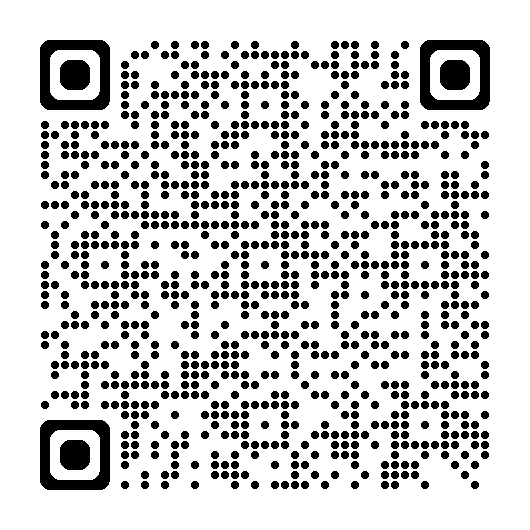
You can easily book an appointment online:
- Click here (or scan the QR Code on the right side) and then on "Service for students - English"
- Fill in the contact form called "Contact form City Office for students of BTU Cottbus-Senftenberg to make an appointment"
- Upload a copy of your passport or ID Card and a confirmation of housing provider (Wohnungsgeberbestätigung)
- Click on "Submit"
- The City Office will respond to your inquiry via e-mail or offer you an appointment to visit in person
Hint: Your request can only be processed if you fill out the fields marked with an asterisk (*).
Please note that you must present the originals of your passport or ID card and of the confirmation of housing provider (Wohnungsgeberbestätigung) at the scheduled appointment.
Registration Office Senftenberg (Einwohnermeldeamt Senftenberg)
Rathausstraße 8
01968 Senftenberg
Homepage
Office hours:
Monday: 9-12 I 13-16 h
Tuesday: 9-12 I 13-18 h
Thursday: 9-12 I 13-16:30 h
To register, you will need:
- Your confirmation by your landlord (Wohnungsgeberbestätigung)
- Your passport or ID
If you plan to live and work in Germany for an extended period of time, receive a salary or scholarship, or need to pay rent, it makes sense for you to open a German bank account.
For your convenience, there are several types of bank accounts. We recommend a checking account, which means that you will receive a Euro Cheque-card (EC-Card) to use. With an EC-Card, you can withdraw money from ATMs and also use it to pay in supermarkets, stores, Deutsche Bahn ticket machines and most restaurants.
If you want to open a new checking account, you will need to bring the following documents:
- Passport or equivalent ID
- Visa
- Proof of residence (Meldebescheinigung) (from the City Adminstration Office)
- Current certificate of enrolment
- Tax identification number (can be submitted later)
In Germany, there are many different state-run (Sparkasse, Volksbank) and private banks for you to choose from. The services offered by these banks are very similar, but there are also some differences. For example, each bank might have different account management fees, offer additional services and either have more or fewer ATMs located throughout Germany.
At least six weeks before your visa expires, you should make an appointment to apply for a residence permit at the relevant Foreigners' Registration Office. You can find all further information here.

