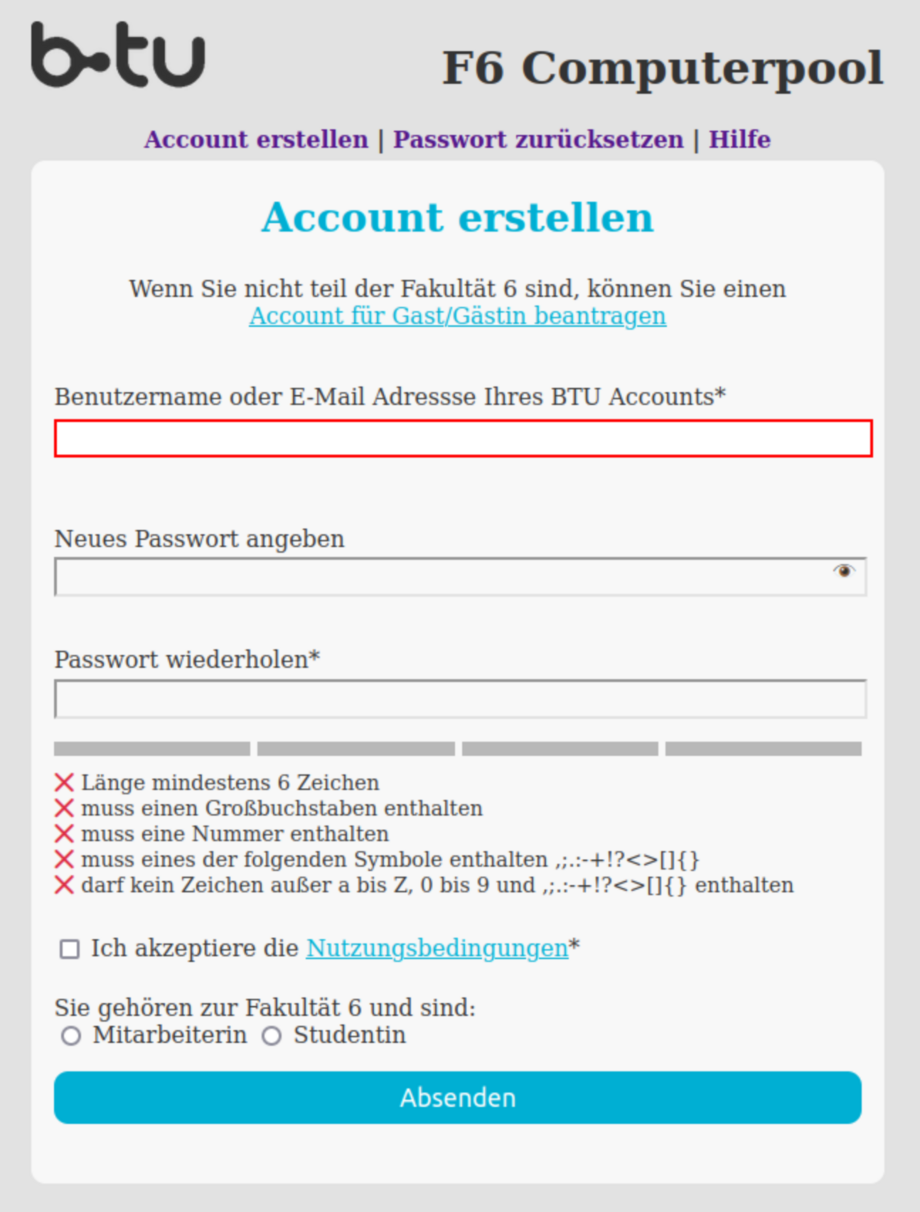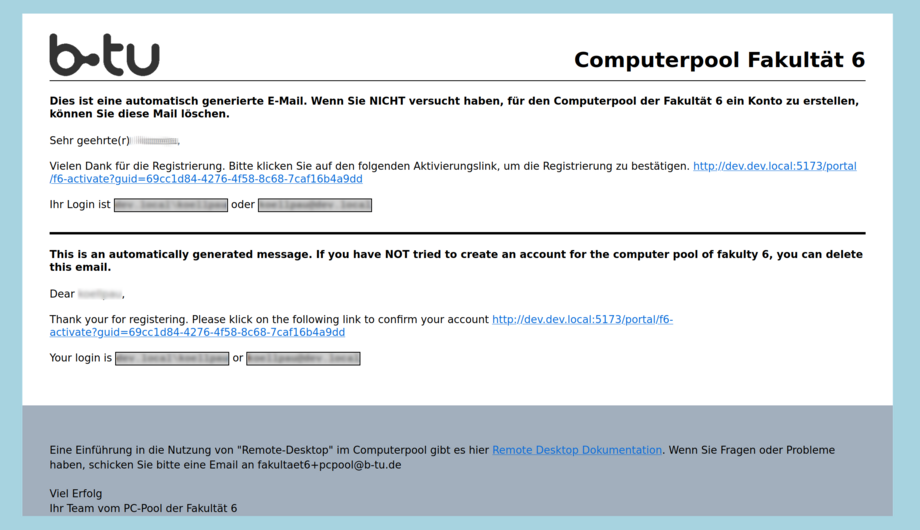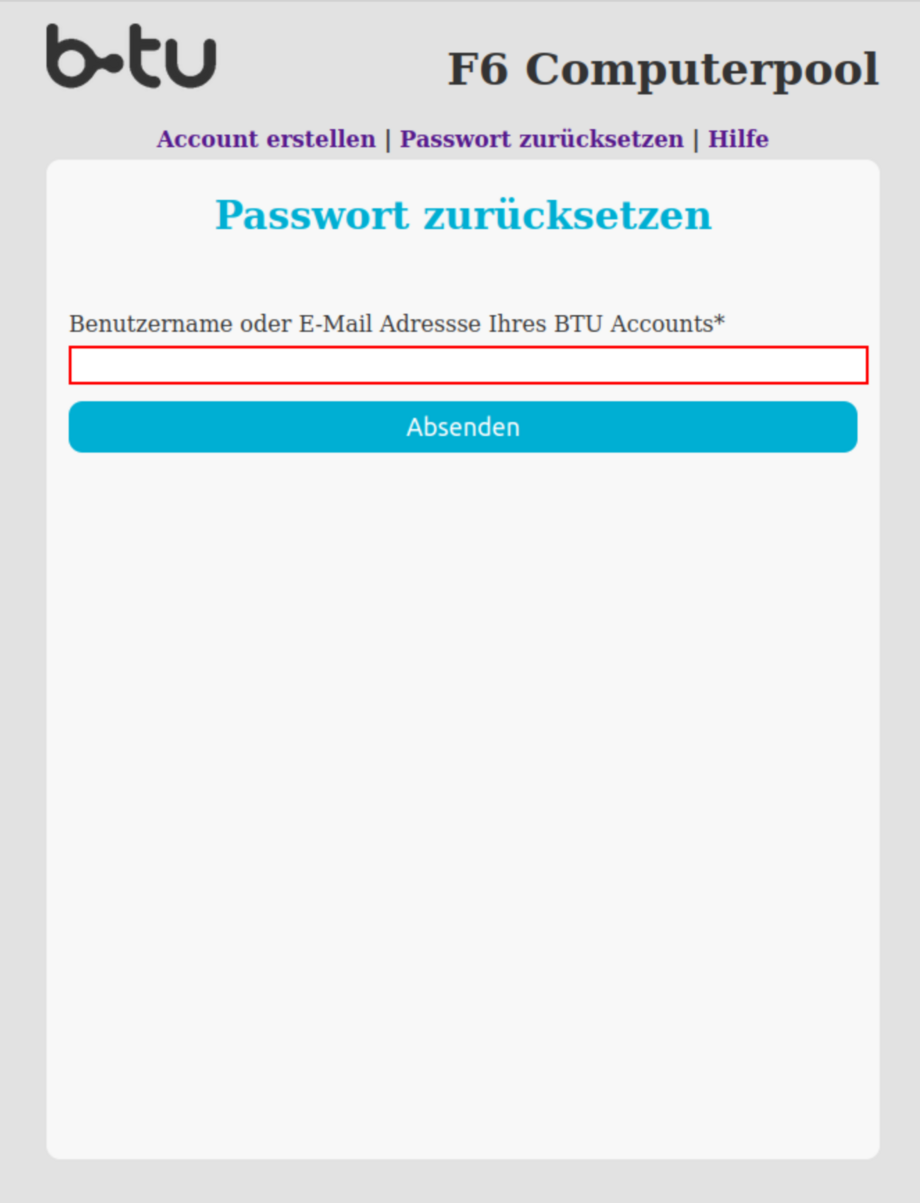Create faculty 6 account or reset password
Important: For security reasons, the registration page only works from the campus network or via the VPN. You need the VPN if you are not connected to the campus network, e.g. via Eduroam. Instructions are available from the Computing Centre.
You can use the computers in the middle section of the computer pool to register/reset your password. There you can access the registration page from the provided shortcuts on the desktop (see Fig. 4).
Create an account:
- Go to the page https://gw2.bauwesen.b-tu.de/portal/f6-register
- Enter your @b-tu.de email address or your central BTU account name, choose a (new) password, fill in the rest of the form and click on "Submit" (see Fig. 1)
- You will receive an email with a link (see Fig. 2) to confirm the process and activate your account. This email will also contain the user name that you will later use to login to the computers or via Remote Desktop.
Reset password:
- Go to the page https://gw2.bauwesen.b-tu.de/portal/f6-resetpassword
- Enter your @b-tu.de email address or your central BTU account name and click on "Submit" (see Fig. 3)
- You will receive an email with a link where you can enter a new password.