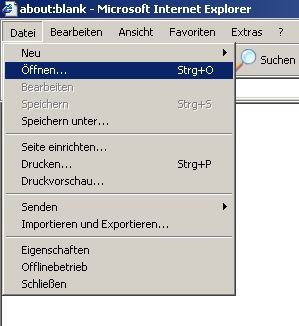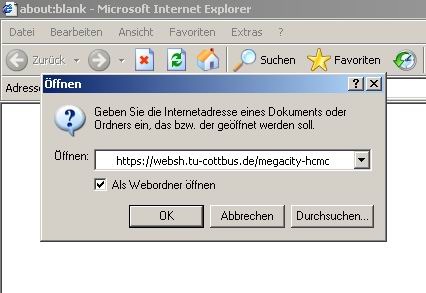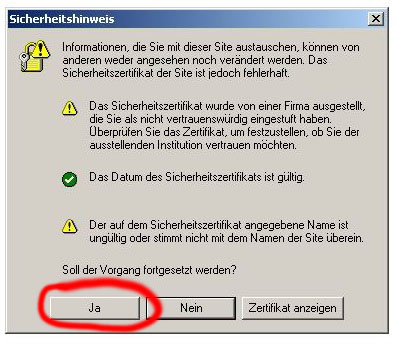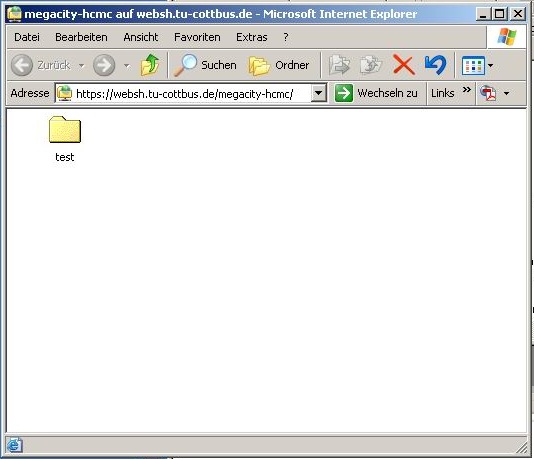How to use the Sharable Webspace using Internet Explorer
Step 3
Give the name of the server:
websh.tu-cottbus.de/megacity-hcmc
and check the box Open as Webfile
Step 5
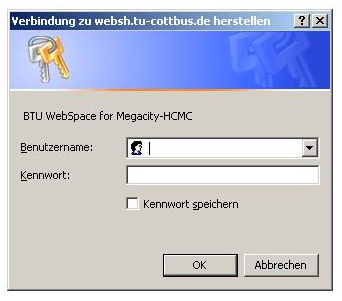
Give your username and password
For questions concerning the use of the Sharable Webspace please send an email to:
fg-umweltplanung(at)b-tu.de