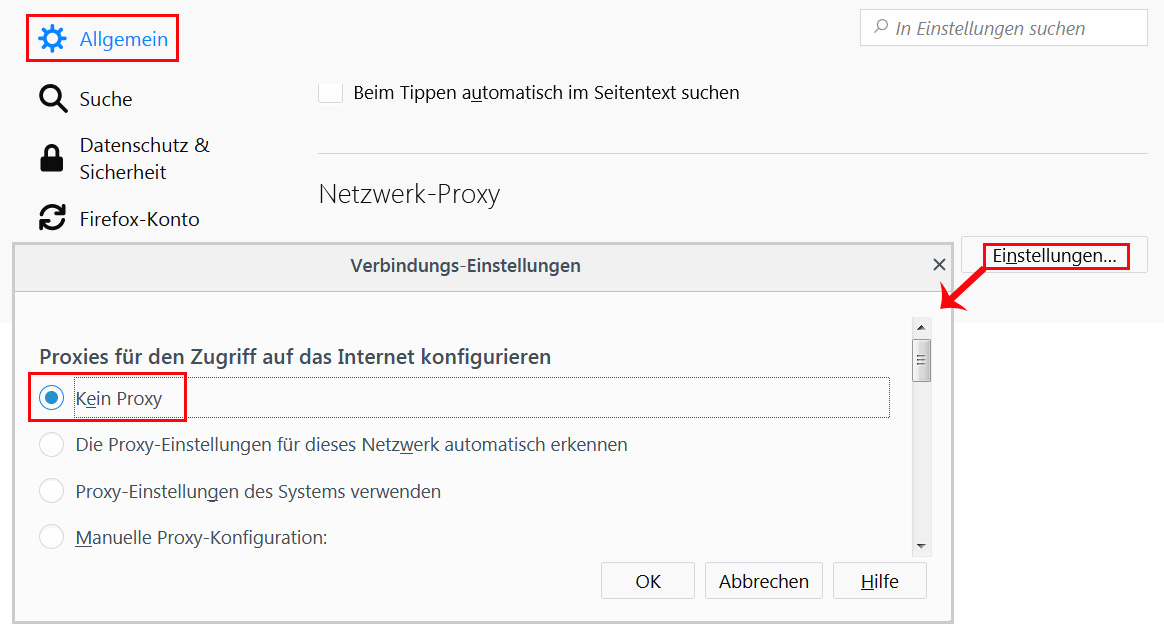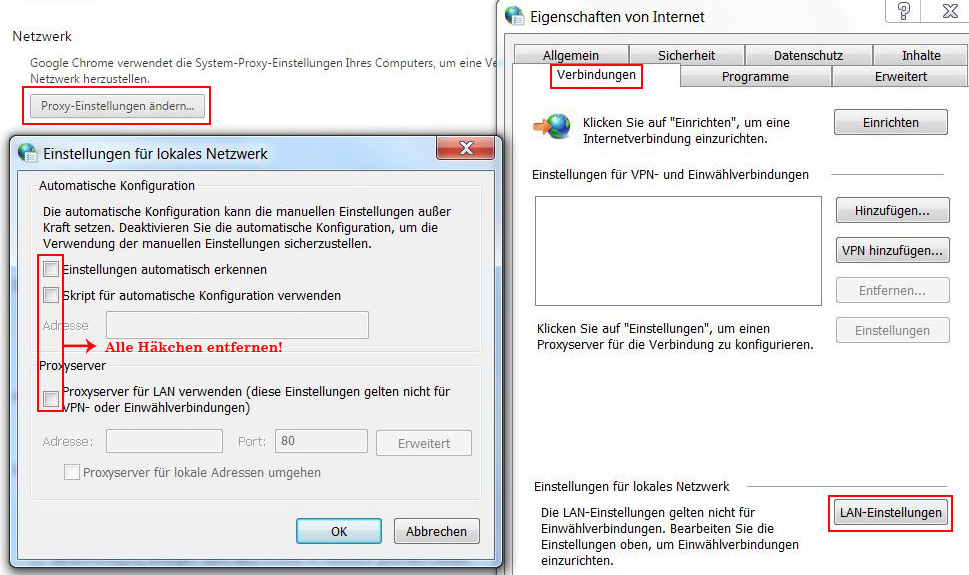Access support for electronic resources
If you are on-site using a computer running on the BTU campus network, your access to the journals will usually be automatically authenticated and you should not need to enter a username and password. IP ranges of the BTU (141.43.*.* and 193.174.73.*) are registered with many publishers and service providers.
If your computer is within the BTU IP-range but access to a journal (yellow traffic light) is not possible, please contact us, the access problem should then be clarified with the publisher.
A few titles require a special username and password for access. This is indicated in the fulltext link (Bitte Zugangsinformation beachten) of the journal. By clicking this link you will be forwarded to our password page. The password page is only accessible within the BTU campus network and passwords must not be distributed to anyone else.
Remote access to electronic resources is limited to students and staff of BTU Cottbus-Senftenberg only. Please login via VPN-Client of the University Computer and Network Department with your BTU account.
If there are any problems to access full-text of electronic journals check IP of your computer. IPs should start with: 141.43.*.* or 193.174.73.*
If you have no access to the licenced content in spite of a campus IP address, please contact us.
Alternatively, many providers offer researchers and students at our university the option of authenticating themselves using Shibboleth and your BTU account.
In contrast to other publishing platforms, the provider ProQuest has further restrictions for reading e-books. If you want to read an e-book online, you need Adobe Digital Editions. You may already have this software installed because you are using a public library's online lending service. To download PDF or EPUB files, you will have to create an account with ProQuest and log in with this information.The download is limited to a certain number of pages per session.
Please check your IP-address. IP ranges of the BTU are 141.43.*.* and 193.174.73.*.
Then check your proxy settings. An indirect access to the internet can change the internet address and you are not recognized as an authorized user. You have to disable the proxy settings.
Maybe the server of the publisher or provider is down. Please try again later. If the problem persists, please contact us.
Please contact us and provide the following details:
- access site (campus network or remote access)
- your IP address
- date and time of access
- the URL, title and name of the article / journal you are having problems accessing
- the error message