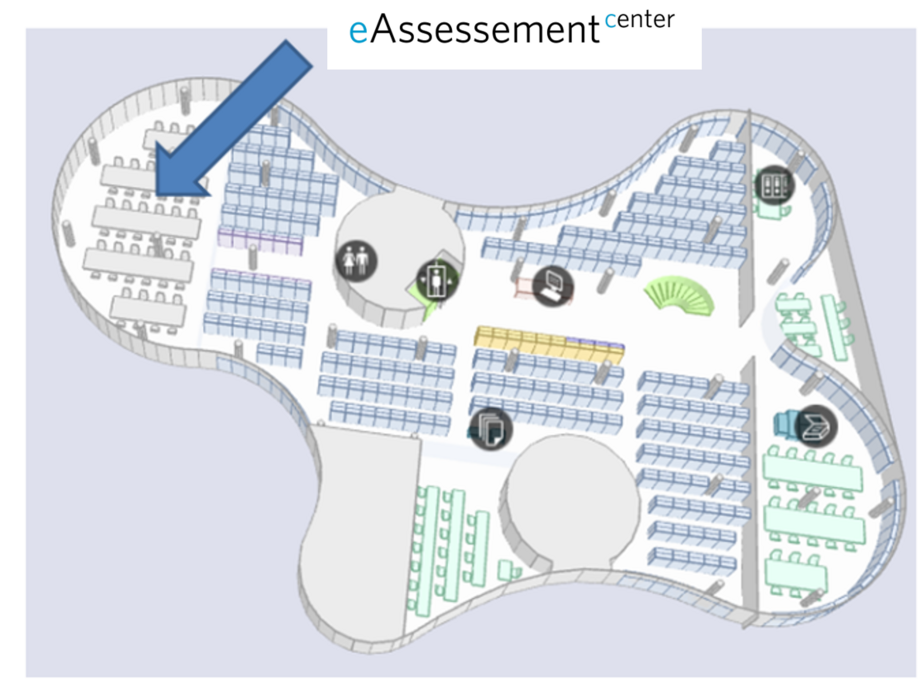Information for Students

In recent semesters, several new tools have been introduced to implement courses at BTU Cottbus-Senftenberg. On this page you will find materials as PDF or video tutorials. These tutorials should help you to handle the different systems and to preparate and implement your learning courses.
Webex
Webex video tutorial for students:
BigBlueButton
BigBlueButton video tutorial for students:
Jitsi Meet
- Guide for: Using on the desktop PC
- Guide for: Using with smartphone
- Guide for: Uploading and Sharing Documents
eAssessments / eExams - Frequently Asked Questions You have to take part in an eExamination soon? Here you can find the frequently asked questions and its answers.
If no other resources are specified by the instructor, you only need your student ID. You should also know your BTU account information (username and password).
- Please have the username and password of your BTU account ready to enter!
- You will not be able to take an exam without these data!
You can check your login again here (https://www.b-tu.de/account).
- Arrive at the examination room in good time before the start of the examination.
- You are free to choose the PC you want to sit at or it will be assigned to you by the teacher.
- Bags, jackets and food are not allowed in the examination room.
- The invigilators (teachers, technical invigilators) will explain the further procedure and answer questions before the exam.
- You will receive your login data for the exam and start the exam software.
- As soon as you have finished your exam, you can close the program and leave the room as instructed by the invigilator.
- You will then be informed of the exam results by the instructor in a timely manner.
During the exam, a technical supervisor is always present to help you with any technical problems or questions. If there are any problems with the PC, you can continue your test on another PC in the same room, as instructed by the proctor. The entries you have already made are automatically transferred to the new PC.
Just as with written exams, you can view your e-exam on demand directly at the corresponding chair/subject area. Please check with your instructor.
It is not possible to take a break during the e-exam. If you still need a break, the time of your exam will continue during this time.
Certain types of tasks are automatically evaluated by the examination system. However, all tasks in the examination system are checked again by the teachers and corrected if necessary.
In this case, please consult with the instructor and, if necessary, directly with the multimedia center, so that a joint solution (e.g. technical adjustment, time adjustment) can be found.