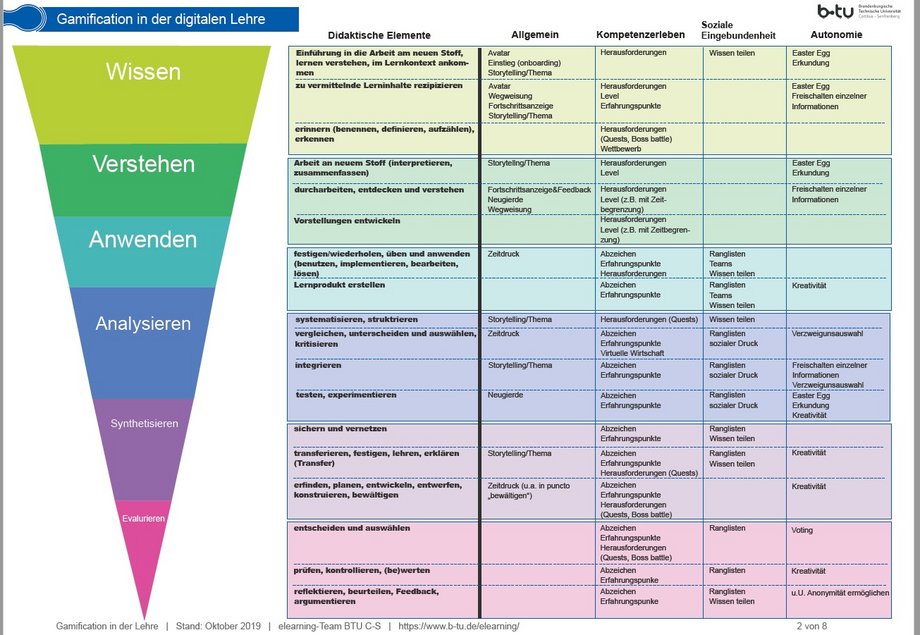Activate

In your learning scenarios, you should encourage your students to acquire knowledge and consolidate it in an active process. To this end, you can consider and integrate methods and tools to activate your students in your teaching/learning concept. These include learning activities such as answering questions, watching interactive videos, completing tasks, working in a group, etc.
Context:
Motivation comes from doing! And in particular, the transfer of learning is said to only occur when you are able to pass on what you have learned to others.
Problem:
Learners usually remain recipients. They are rarely included in the event design or can even participate.
Solution:
Depending on your teaching concept, your students can become active:
It is becoming increasingly popular at universities for learners to independently produce content for their peers. This allows them to engage more intensively with a subject area assigned to them and gives them the freedom to be creative in their day-to-day studies. All elements that are suitable for teaching (videos, podcasts, presentations) are also suitable for being designed and created by the participants, thus enabling them to transfer what they have learned through intensive engagement with the content. The use of a project log/diary can also support reflection on what has been learned.
An additional advantage is that it can be used for subsequent years of study to present topics from a student perspective or even for use in practice.
Tips for practice
If the students also develop interactive activities, they will revisit the content and define priorities for themselves.
But be careful: don't forget to take the workload into account accordingly - otherwise motivation will quickly drop! You are welcome to include the creation of materials as a form of accompanying/continuous assessment in your course.
Make use of the opportunities for peer feedback so that students can actively engage with the content and exchange ideas with each other. At the same time, this allows you to gain new perspectives.
- Video: "DESKTOP DOCUMENTARY - DOCUMENTATION VIA WORLD WIDE WEB"
Here you will receive tips on how to have your students design and create explanatory videos (here using the example of desktop documentation).
Video content: (1) Video examples, (2) Formulating/structuring the idea, (3) Image/sound design, (4) Shooting/screen recording, (5) Legal notes, (6) Editing
Examples from practice
- Interview with M. Branke on the project: "VIDEOS SAY MORE THAN 1,000 PDFs"

Context:
Small to medium-sized seminars should be possible at different locations and also completely independent of location. As groups, content should be created, discussed, collected or compiled so that an examination of the topic, an application of knowledge and a joint production is created.
Problem:
The overview of deadlines, files and versions of a document can quickly be lost. Group organization and communication are usually confusing and difficult online. Bringing together parts of a group work can also become a complicated undertaking.
Solution:
Group organization can be supported by online collaboration tools such as virtual white boards, wikis, chats and conference systems. The joint development of content, such as mind maps, hypertexts or individual documents and graphics, is possible in a simplified manner, either simultaneously or with a time delay.
Content versioning and shared file storage help to maintain an overview, and the communication tools make discussions transparent and open.

Context:
It is our task to prepare students for the job market of the future. So-called future skills, which include self-organization, critical thinking and problem-solving skills, are essential for this.
Problem:
At university, students are confronted with contradictory academic thinking styles and patterns of action. The aim of their studies is to achieve various social and individual goals, which leads to disorientation and a lack of academic, critical thinking and reflection in some students.
Solution:
Have your students reflect on their learning process, for example in the form of a learning diary or recurring reflection questions - this supports self-exploration. Your own requirements, attitudes and convictions are reflected upon and critically examined.
Context:
In the age of digitalization, there are many ways to present content and knowledge.
Problem:
Students mostly remain passive consumers.
Solution:
Materials can be designed to be interactive or "hands-on". This encourages learners to actively engage with the content.
Take a look at the tutorial "Interactive learning content with H5P in Moodle" (German) from the MMZ of BTU Cottbus-Senftenberg.
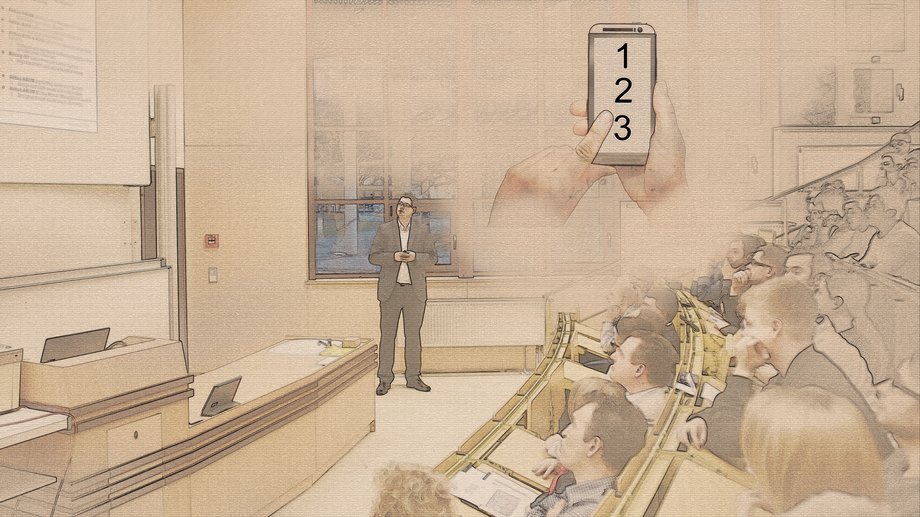
Context:
The focus on learner-centeredness implies actively integrating participants in lectures and seminars (virtual & face-to-face), even with larger numbers of participants.
Problem:
The concentration and activity of students often wanes during longer, frontal lectures because the participants are not very involved.
Solution:
Voting Systems are used to activate and involve learners. By using an audience response system (ARS), participants can be actively involved in the event. The teacher asks questions and those present respond simultaneously and usually anonymously with the help of electronic devices (e.g. notebook, smartphone).
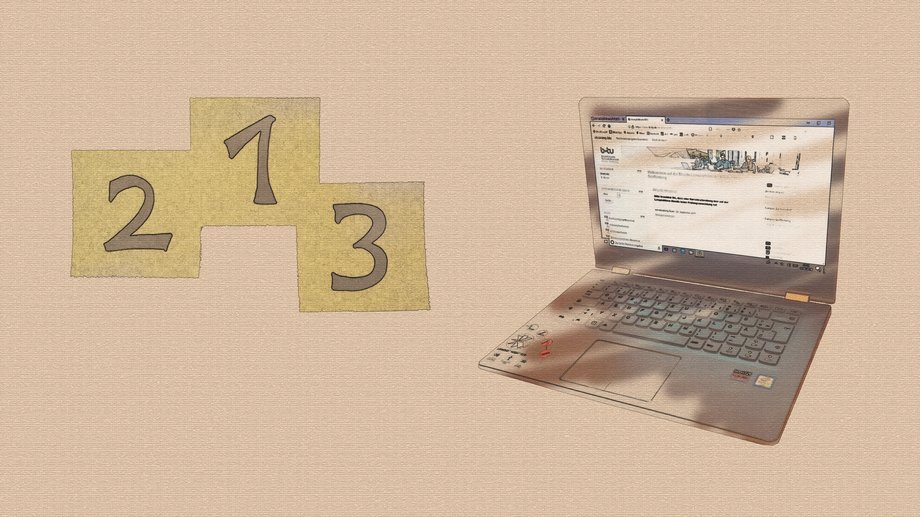
Context:
Learners are the focus of attention in the latest learning models. Activating and motivating learners is therefore a central part of modern education.
Problem:
Students often lack the motivation to engage with the study material in a time-consuming and comprehensive manner.
Solution:
The use of playful elements in the learning process is a subtle way of involving learners, which increases motivation through variety, excitement and differentiation. It also increases the cognitive and temporal intensity of engagement with the learning content.
Playful elements can include awards, assessments, rankings, incentives/gifts, levels, tasks/assignments and competitions/challenges.
Tips for practice
Are you wondering which gamification mechanisms could be the right ones for your teaching scenario? Discover individual elements and their possible functions in the learning process.
- Overview: "GAMIFICATION IN DIGITALLY SUPPORTED TEACHING"
Note: The image in a clickable pdf file!
Example from practice
- Video: "NULL BOCK? - MAKE TEACHING MORE PLAYFUL"