VPN service at BTU Cottbus - Senftenberg
Using the VPN service (Virtuelles Privates Netzwerk, or Virtual Private Network), it is possible to assign a BTU internal network address to the PC of an Internet user (BTU member). After authentication, an encrypted VPN tunnel is established between the Internet user's PC and the VPN gateway of the BTU Cottbus-Senftenberg.
To establish a VPN connection to the BTU campus network, you need:
- an existing Internet connection (e.g. via DSL, LTE, 5G, etc.),
- the Cisco Secure Client (link to configuration instructions),
- a valid SSL certificate or the login details for your central BTU account to log in
- and a 2FA token.
The Cisco Secure Client is available for the following operating systems: Windows 10 - 11, Windows Phone (from version 8.1 GDR1), Linux, macOS (from version 14), Apple iOS (iPhone, iPod, iPad), Apple iPadOS (iPad), Android, Blackberry (from version 10.3.2) and Chrome OS (from version 45).
VPN service - Schematic representation:
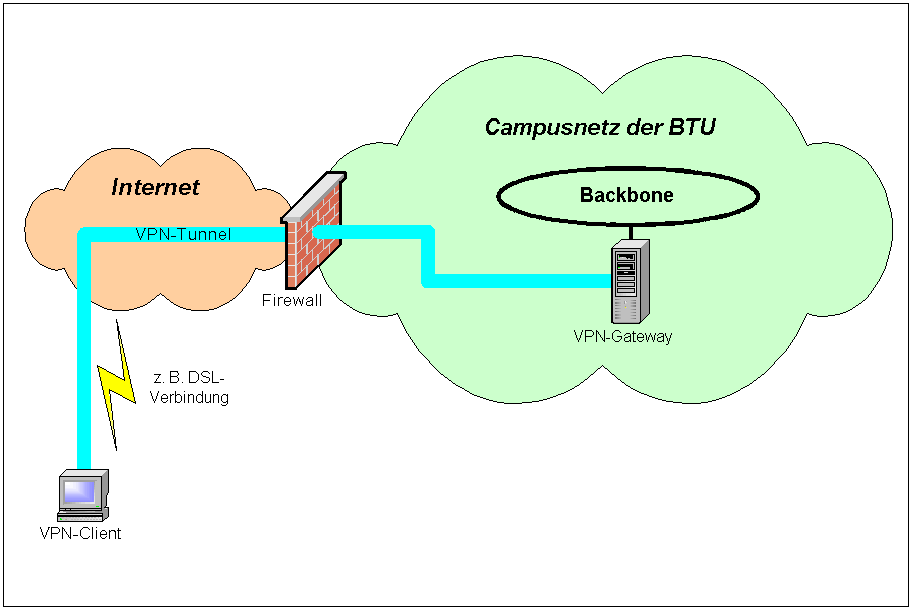
Examples of use
- Access to internal BTU services that are not available on the Internet.
- Literature searches that are otherwise only possible from the BTU campus network.
